2.2 Addressing the printers
You can see your printers in the printer list on the right-hand side of the module.
If you open one of the printers by double-clicking on it, you will see this dialogue window:
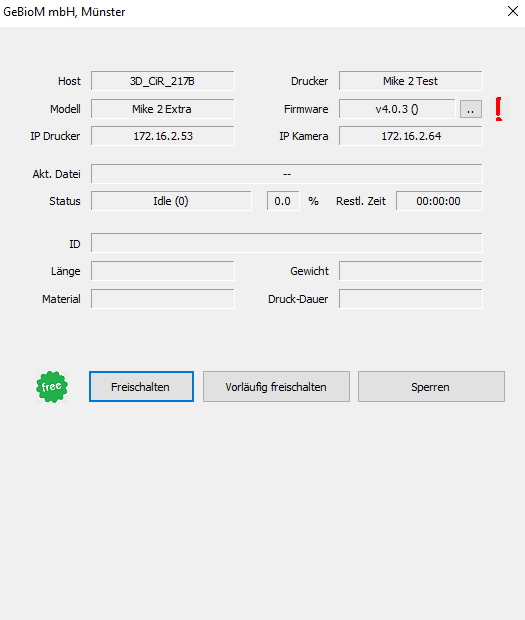
You will see the name of the printer in the system (host) and the name of the printer you have given it in the top line.
The second line shows the model and the firmware currently in use.
The third line shows the IP addresses of the printer and the camera.
In the bottom line, you can see the current file that the printer is printing and the status of the print, as well as information about the file. Use the [Enable] button to enable the printer on your print farm again if it was at STOP (e.g. print bed not free) and the printer can print jobs from the list. The [Enable temporarily] button does not check whether the print bed is free (no camera validation), so this must be done manually and the printer prints a job and then goes back to STOP.
With the [Lock] button, the printer cannot print a print file from the job list because the printer is manually set to STOP and will not receive any more print jobs.