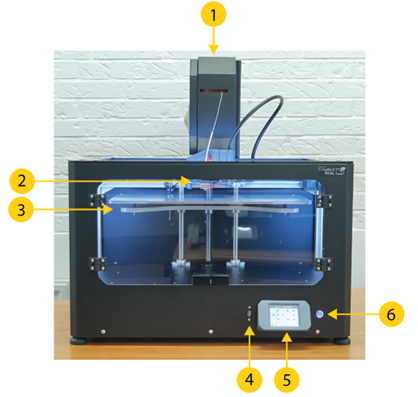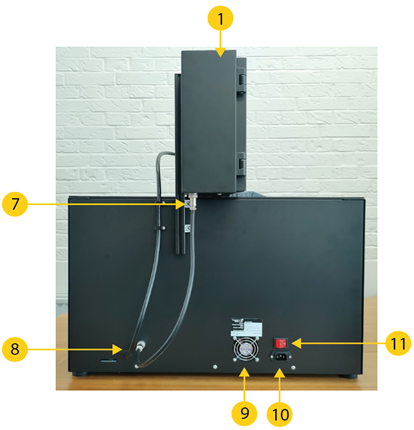- Filament chamber
For storing the filament used in the printer and to keep the moisture in the filament stable.
- Print head
For extrusion of the material.
- Print bed
Removable surface on which the object is printed.
- USB connection
For printing via a USB stick and updating the printer firmware.
- LCD touchscreen
To operate the printer.
- On/off switch
Controls the printer's standby mode.
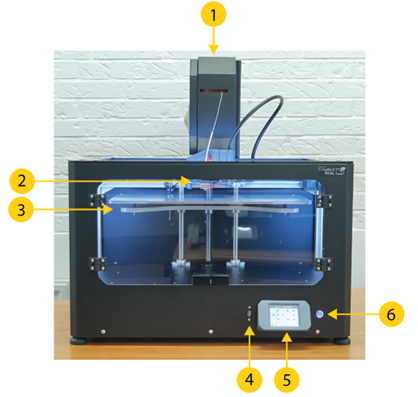
Printer view from the front
- Power cable for the filament chamber
Cable that supplies the filament chamber with power.
- Print head cable
Power and data cable harness for the print head.
- Exhaust air fan
To ventilate the electronics.
- AC mains plug
Input plug for the mains voltage.
- Mains switch
For controlling the flow of current to the internal power supply and the filament chamber.
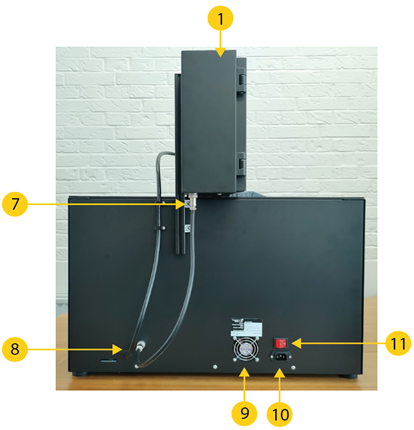
Printer view from behind