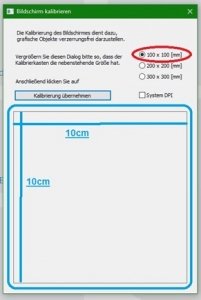3.3.8 1:1 representation
If you press the "1:1" button, the bar is displayed 1:1. The prerequisite for this is correct screen calibration.
Attention: As long as the 1:1 display is active, you can no longer zoom in or out on the bars. To be able to do this again, you must first deactivate the 1:1 function.
Excursus on screen calibration:
To calibrate the screen, go back to the GP Manager start page and select the module  and there the button
and there the button  .
.
A window will now open in which you must select whether you want to align the square shown there to 10x10cm, 20x20cm or 30x30cm. Once you have decided on a size, drag the window in length and width so that the square (circled in blue) has these dimensions. Use a ruler, tape measure or folding rule held up to the screen. When the dimensions match, click on the [Apply calibration] button.