3.4.2 Creating a moulding from a measurement
The [...] button is located between the two library buttons. Here you select which measurement is to be used to construct a moulding. Either you have created a measurement with the GPM or you are using an external STL file - to do this, click on the 2 dots between the libraries:

A selection window will now open:
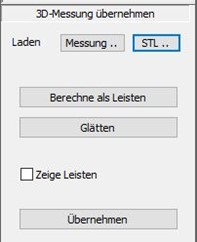
If you now click on the [Measurement...] button, you can select the desired measurement. This is then displayed in the following setting. Use the top and rightmost slider to set the cutting edge of the last on the leg and toe. The centre slider influences the resolution of the heel. The slider should be positioned close to the instep so that the heel is displayed in the best possible way.
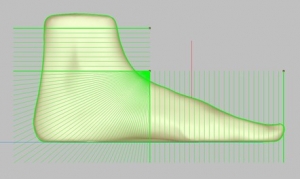
Then click on [Calculate mouldings]. If no mouldings are displayed, please tick the "Show mouldings" box. If required, you can now smooth the moulding again by clicking on the [Smooth] button. Click on the [Apply] button to create a moulding from the measurement.
Note: Please use the "Smooth" function with caution. If you click several times, the bar will become smaller and smaller!
If you want to load an STL, please click on the [STL...] button and then carry out the same steps.