6. moulding production
These two buttons are located at the bottom of the toolbox:
![]()
Click on the [Milling] button to open this dialogue window:
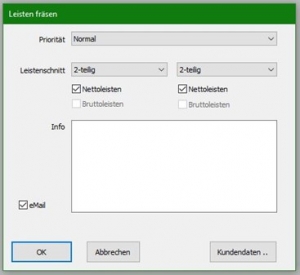
Here you can specify the priority of the last and the last cut (different for left and right lasts). In the large info field, you can enter all comments for the production. By ticking the "E-mail" box, you can send your designed last directly by e-mail to an external last manufacturer who also uses the GPM software.
Click on the 3D printing button to open this dialogue window:
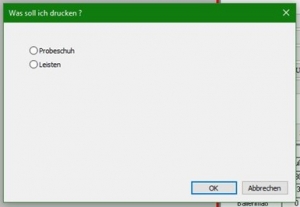
Here you can select whether you would like to have the design printed as a last or as a trial shoe. Click on the [OK] button to send the job to GP last printing. You can open and process these print jobs in the GP_Leistendruck module.