6. language selection
|
1 |
Open the menu Settings (1) | 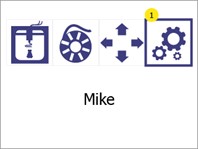 |
|
2 |
Select the Language selectionby pressing the language selection button (1)
Press the back button (2) to return to the main menu |
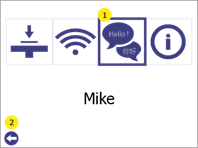 |
|
3 |
The arrow (1) indicates the currently selected language; to select a new language, press the desired language to select it and then click on it again to confirm it as the new language.
Press the up (2) and down (4) arrow buttons to scroll through the list of available languages.
Press the Back button (3) to return to the Settings to return. |
 |