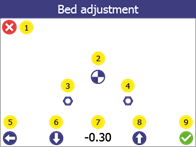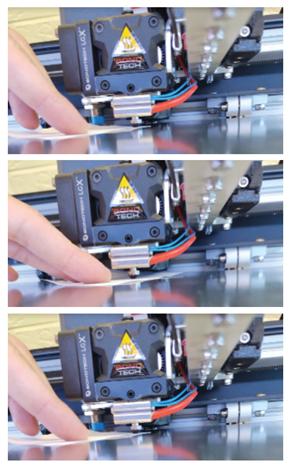8.3 Print bed calibration
The menu Print bed calibration offers the possibility to optimise the print bed position of the printer in order to achieve better adhesion (bonding) of the extruded material to the print surface.
Attention: Before you start this procedure, make sure that the temperature of the print head below 80 oC and the Nozzle is clean (see section 14).
| 1 | Open the menu Settings, by pressing the settings button (1). | 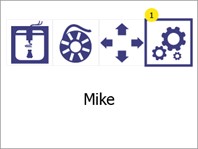 |
|
2 |
Open the menu item Print bed calibration (1). Press the Back button (2) to return to the main menu. |
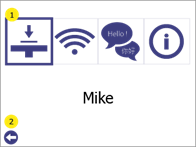 |
| 3 | Open the menu Setting the print bed (1).
Warning! When you press (1), the print bed and the print head will move. Make sure that there are no objects or body parts in the print area. Press the Back button (2) to return to the Settings to return. |
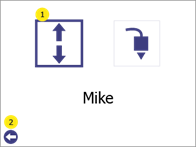 |
| 4 | 1. press the "Reference point" button (2). The print head moves to the reference point, takes a measurement and moves the print head and the print bed to its "zero" position.The offset value (7) for Mike 2 should be between -0.4 and - 1.2 -> These are slightly different for each printer. These values serve as a rough guide. For precise calibration, use a sheet of paper as described. If the measured value is outside this range, please contact support before proceeding. Note: (3) and (4) are calibration points that are used during maintenance (see chapter 2. take a piece of paper (normal printer paper, from a notepad, etc.) and carefully try to push the paper between the print head and the print bed without using too much force. 3. if it does not fit (distance is too small), use the down arrow (6) to move the print bed downwards until the paper fits in between. WARNING! Do not apply any force to the print bed by hand during this process. 4. the paper is now between the print head and the print surface. Move the paper slightly back and forth while moving the bed upwards one step at a time using the arrow (8) (each step is 0.05 mm). 5. press the down arrow once (6). 6. confirm the new removal by clicking OK (9). Press the cancel button (1) or the back button (5) to cancel the process (no changes are saved).
After this process, carry out a test print (see section 8.2) to confirm that the print bed calibration was successful. |
|