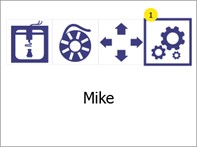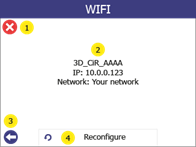9.2 Connecting the printer to Wi-Fi
After the configuration file "wifi_config.cir" generated, place it in the root folder of an empty USB flash drive and carry out the following steps:
| 1 |
Switch on the printer |
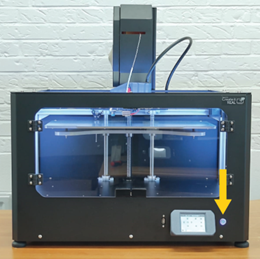
|
|
2 |
Connect the USB stick to the printer. |
 |
|
3 |
Open the menu Settings (1). |
|
| 4 |
Select Wi-Fi configuration (1) from
Press the Back button (2) to return to the main menu.
|
|
|
5 |
Select Reconfigure (4)
Display of the configuration of the printer in the network in (2). Press the cancel button (1) or the back button (2) to return to the main menu. |
|
|
6 |
If successful, the confirmation message "Wi-Fi connected" will be displayed on the screen. At this point, the printer will be connected to the selected network and the printer name will be displayed on the printer's LCD screen.
|
 |