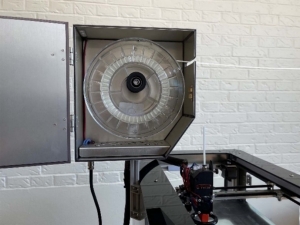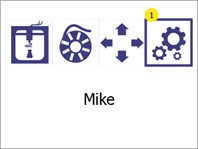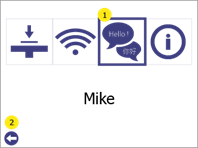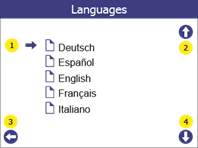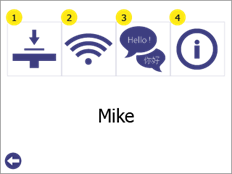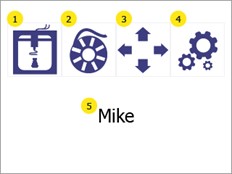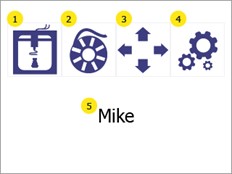
- Print USB
Enables printing via a USB stick.
Further information can be found in section 11.1.
- Filament change
Use the Filament change menu to insert and change the filament in the print head.
Further information can be found in chapter 7.
- Manual control
The manual control gives you access to the movement of the print head and print bed in all three axes of the printer. It also gives you access to manually extrude or pull the filament in or out of the print head.
Further information can be found in chapter 12.
- Settings
Enables access to an additional menu with the following functions:
- Print bed calibration
- Wi-Fi configuration
- Language selection
- Printer information and firmware update
Further information can be found in chapter 5.2
- Printer name
Displays the name of the printer in the local Wi-Fi network. This is defined in the Wi-Fi configuration. By default, it is the name of the printer model.