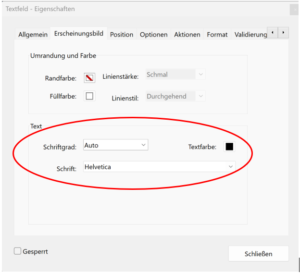| Name of the text field |
Description of the |
Note |
| TXT_Date of issue |
inserts the date on which the insert should be ready |
Can be displayed on any number of pages, the name can be without consecutive numbering can be inserted several times |
| TXT_Drop-off location |
Adds the branch from which the deposit is to be collected |
Can be displayed on any number of pages, the name can be without consecutive numbering can be inserted several times |
| TXT_CHECK |
Order overview, insert selection in text form |
It is recommended to select "Multiple lines" under "Options" (see section 2.1.3) |
| TXT_KONTROLLE |
All information about the order in text form |
It is recommended to select "Multiple lines" under "Options" (see section 2.1.3) |
| TXT_Address |
Address text field: Surname, first name, street, house number, country, postcode, town/city |
It is recommended to select "Multiple lines" under "Options" (see section 2.1.3) |
| TXT_Order number |
inserts the order number |
Can be displayed on any number of pages, the name can be without consecutive numbering can be inserted several times |
| TXT_Editor |
inserts the employee |
Can be displayed on any number of pages, the name can be without consecutive numbering can be inserted several times |
| TXT_Inlay |
Inserts the name of the selected insert |
- |
| TXT_Total |
Inserts the final total |
- |
| TXT_Quality mark-up |
Adds the economic surcharge |
- |
| TXT_Capture date |
Inserts the date on which the order was entered |
- |
| TXT_Branch |
Inserts the branch where the order was accepted |
Can be displayed on any number of pages, the name can be without consecutive numbering can be inserted several times |
| TXT_GZ |
Adds the statutory co-payment |
- |
| TXT_Cash_Out_Till |
Inserts how long the KK card is still valid |
Can be displayed on any number of pages, the name can be without consecutive numbering can be inserted several times |
| TXT_Cash_Name |
Inserts the name of the KK |
Can be displayed on any number of pages, the name can be without consecutive numbering can be inserted several times |
| TXT_Cash_Number |
Inserts the number of the KK |
Can be displayed on any number of pages, the name can be without consecutive numbering can be inserted several times |
| TXT_Cash_Status |
Inserts the insured status |
Can be displayed on any number of pages, the name can be without consecutive numbering can be inserted several times |
| TXT_Cash_StatusExtension |
Inserts additions to the insured status |
Can be displayed on any number of pages, the name can be without consecutive numbering can be inserted several times |
| TXT_Kasse_Versichertennummer |
Inserts the policyholder number |
Can be displayed on any number of pages, the name can be without consecutive numbering can be inserted several times |
| TXT_Cash_Copayment |
Inserts whether the patient is exempt from co-payment or not |
Can be displayed on any number of pages, the name can be without consecutive numbering can be inserted several times |
| TXT_Cash_Cover_Payment_Till |
Inserts how long the co-payment exemption is valid for |
Can be displayed on any number of pages, the name can be without consecutive numbering can be inserted several times |
| TXT_Checkout_VKNR |
Inserts the VKNR |
Can be displayed on any number of pages, the name can be without consecutive numbering can be inserted several times |
| TXT_Kd_Salutation |
Inserts the patient's salutation |
Can be displayed on any number of pages, the name can be without consecutive numbering can be inserted several times |
| TXT_Kd_Geb |
Inserts the patient's date of birth |
Can be displayed on any number of pages, the name can be without consecutive numbering can be inserted several times |
| TXT_Kd_Weight |
Inserts the weight of the patient |
Can be displayed on any number of pages, the name can be without consecutive numbering can be inserted several times |
| TXT_Kd_size |
Inserts the patient's height |
Can be displayed on any number of pages, the name can be without consecutive numbering can be inserted several times |
| TXT_Kd_Remark |
Inserts the comments from the patient form |
Can be displayed on any number of pages, the name can be without consecutive numbering can be inserted several times |
|
TXT_KD_Kdnr
TXT_Kd_Exide
|
Inserts the patient's customer number
Inserts the customer number of the patient's industry software
|
Can be displayed on any number of pages, the name can be without consecutive numbering can be inserted several times
Can be displayed on any number of pages, the name can be without consecutive numbering can be inserted several times
|
| TXT_Kd_Name |
Inserts the patient's surname |
Can be displayed on any number of pages, the name can be without consecutive numbering can be inserted several times |
| TXT_Kd_Title |
Inserts the title of the patient |
Can be displayed on any number of pages, the name can be without consecutive numbering can be inserted several times |
| TXT_Kd_first_name |
Inserts the patient's first name |
Can be displayed on any number of pages, the name can be without consecutive numbering can be inserted several times |
| TXT_delivery address |
Inserts the delivery address |
It is recommended to select "Multiple lines" under "Options" (see section 2.1.3) |
| TXT_Note |
Inserts the note |
Can be displayed on any number of pages, the name can be without consecutive numbering can be inserted several times |
| TXT_shoe width |
Inserts the selected shoe width |
- |
| TXT_shoe_size |
Inserts the selected shoe size |
- |
| TXT_Shoe type |
Inserts the selected shoe type |
- |
| TXT_Classic_Date |
Inserts the current date at the time the printout was created |
Can be displayed on any number of pages, the name can be without consecutive numbering can be inserted several times |
| TXT_Address_Strasse |
Inserts the street from the patient form |
Can be displayed on any number of pages, the name can be without consecutive numbering can be inserted several times |
| TXT_address_house_number |
Inserts the house number from the patient form |
Can be displayed on any number of pages, the name can be without consecutive numbering can be inserted several times |
| TXT_Address_Country |
Inserts the specified country from the patient form |
Can be displayed on any number of pages, the name can be without consecutive numbering can be inserted several times |
| TXT_Address_PLZ |
Inserts the postcode from the patient form |
Can be displayed on any number of pages, the name can be without consecutive numbering can be inserted several times |
| TXT_Address_City |
Inserts the specified location from the patient form |
Can be displayed on any number of pages, the name can be without consecutive numbering can be inserted several times |
| TXT_address_telephone |
Inserts the telephone number from the patient form |
Can be displayed on any number of pages, the name can be without consecutive numbering can be inserted several times |
| TXT_Address_Mail |
Inserts the e-mail address from the patient form |
Can be displayed on any number of pages, the name can be without consecutive numbering can be inserted several times |
| TXT_Address_Mobile |
Inserts the mobile phone number from the patient form |
Can be displayed on any number of pages, the name can be without consecutive numbering can be inserted several times |
| TXT_Ordinator |
Inserts the prescriber |
Can be displayed on any number of pages, the name can be without consecutive numbering can be inserted several times |