The entire module is structured and goes through the human body from bottom to top with the help of a questionnaire. General questions are asked about the customer, followed by the pain examination.
The programme header contains (from left to right) the Back button, which takes you back to the main menu, as well as the name of the module and the customer name. On the right-hand side is the customer button with which you can open old data records from the archive. Next to it is the Home button, which takes you back to the main menu (Figure 3).
On the left-hand side is a little man who shows you which area of the human body you are looking at in the survey (Figure 7).

Figure 3: Programme header
To switch between pages, there is a forward and back button to the right and left of the respective heading (Figure 4).
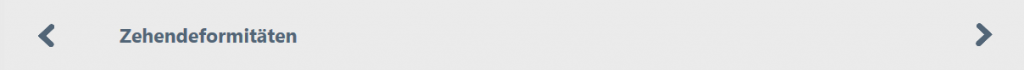
Figure 4: Forward and back button
Collecting the data is simple.
On the one hand, there are free text fields highlighted in grey in which you can enter numbers, words or completely free text for your patient documentation, depending on the question.
On the other hand, there are selection buttons that you can select with a left click. Depending on the question, you have the option of making only one selection (single choice) or clicking on several options (multiple choice) (Figure 5).
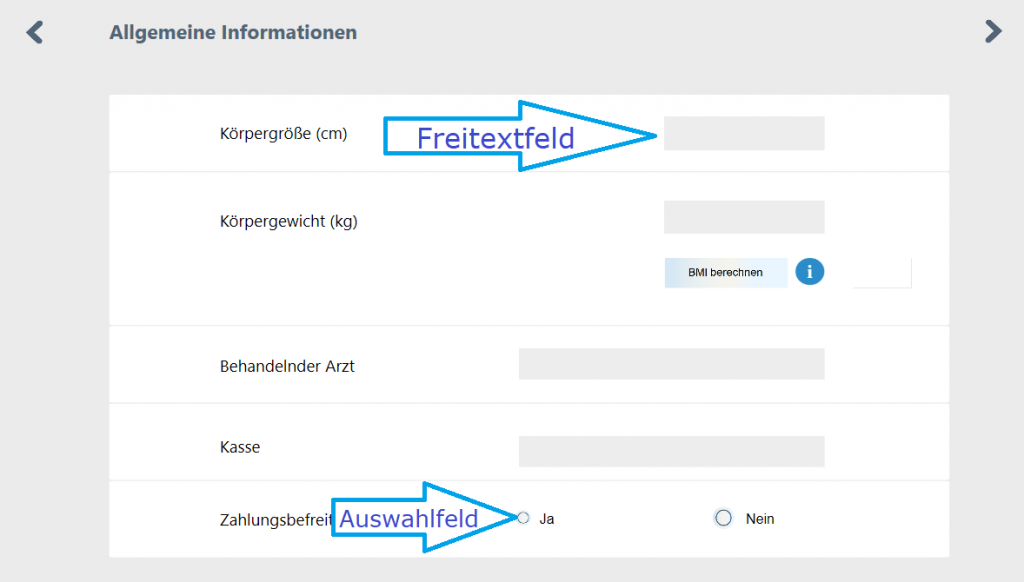
Figure 5: Free text fields highlighted in grey for your customer details and notes, as well as selection fields to click on
To use the programme, select a customer from your customer library or create a new customer.
In the main menu of the GP Manager, you will find the GP Body Status Check module under the button (Figure 1):
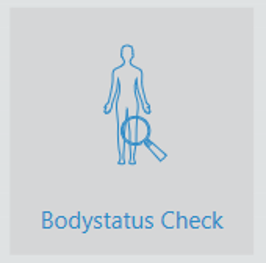
Figure 1: Button module GP body status check
Clicking on this button opens a menu (Figure 2):
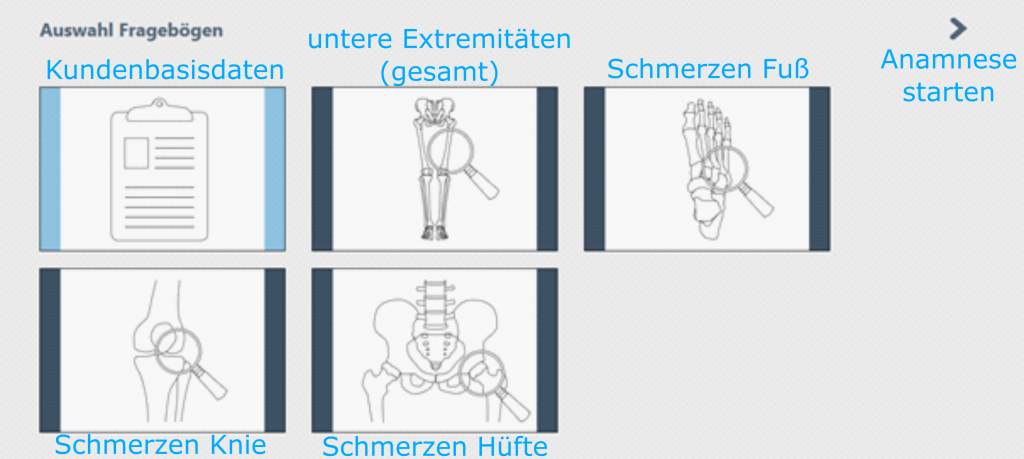
Figure 2: Body status check submenu; the button border changes colour when a menu is selected (see customer base data)
Here you have the option of choosing between different packages. On the one hand, the overall view of a category is always offered (e.g. lower extremities (total) incl. customer data). You can then choose between individual areas (e.g. foot, knee, hip, etc.) and thus compile your own survey.
Once you have made your selection, which you can see on the light blue border, click on the forward button on the right to start the anamnesis.
GP Body Status Check is part of the GP Manager and must be activated by a GeBioM employee.
If you have purchased a new GP Bodystatus Check, the various modules can be subsequently activated in a support session, for which the computer requires an Internet connection. The number of modules depends on your product selection.
GP Body Status Check works from GP Manager version 7.2.
You can find out which system requirements you need and which operating systems are supported in our Compatibility overview.
GP Bodystatus Check is a module in GP Manager. In addition to our measurement systems, it is used to document patient data in the form of medical history questionnaires. You can customise the scope of the questionnaires to meet the individual needs of each customer.
At the end of the run, a PDF document with all the parameters collected is output, which you can save locally, print and/or send by e-mail.