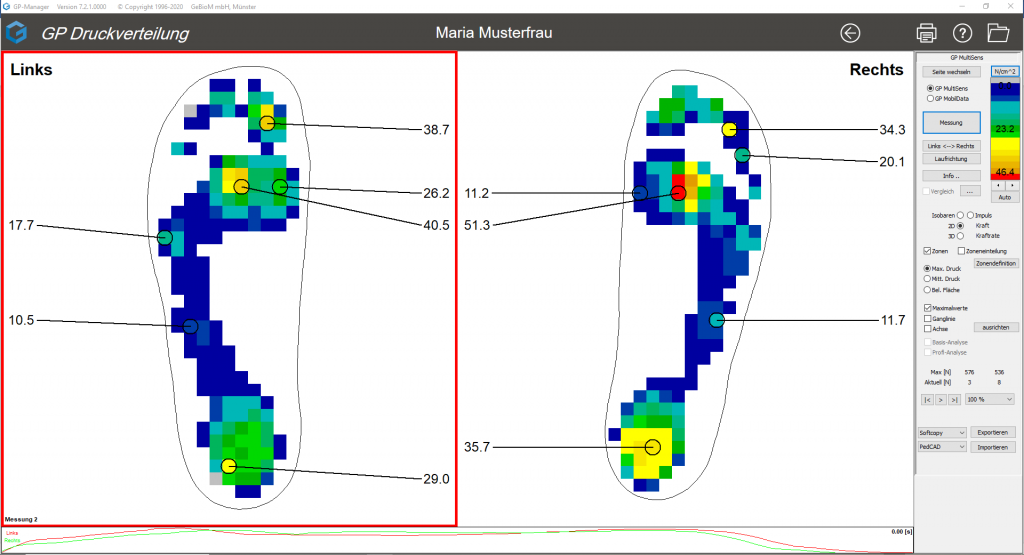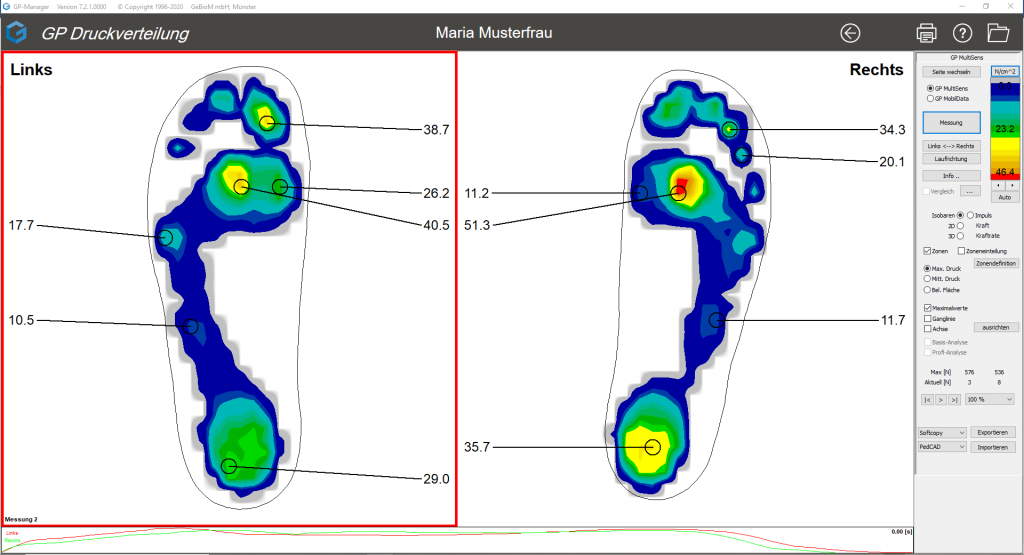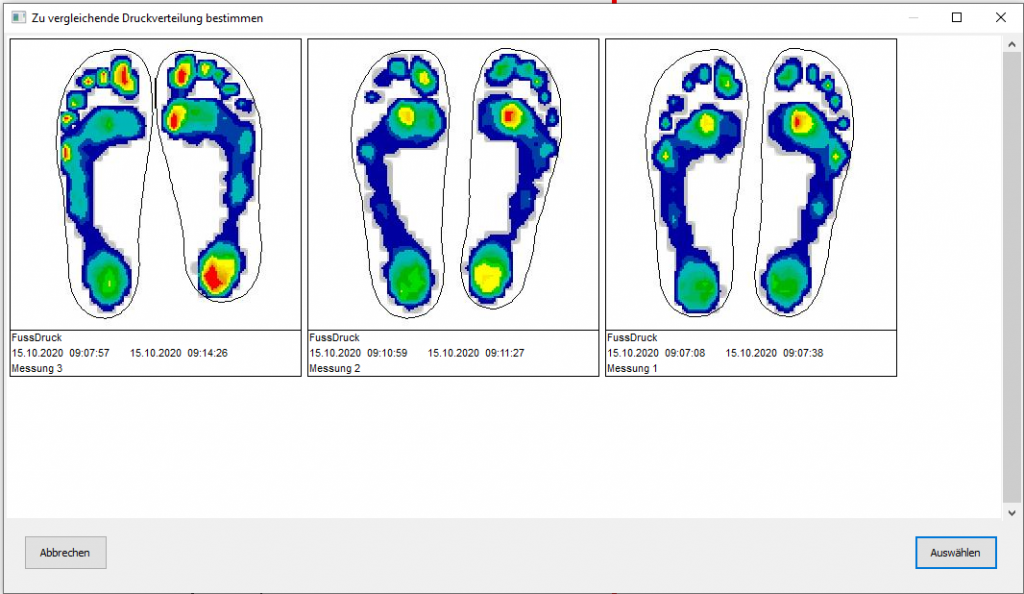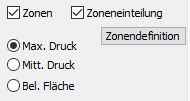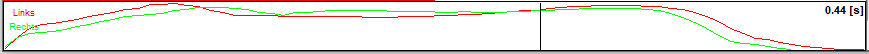The "3D" radio button causes a change to a 3D pressure map. Please note that this only applies to the gait pattern of the active zone (red rectangle). The "Change page" button at the top of the screen allows you to quickly switch to the other measured foot.
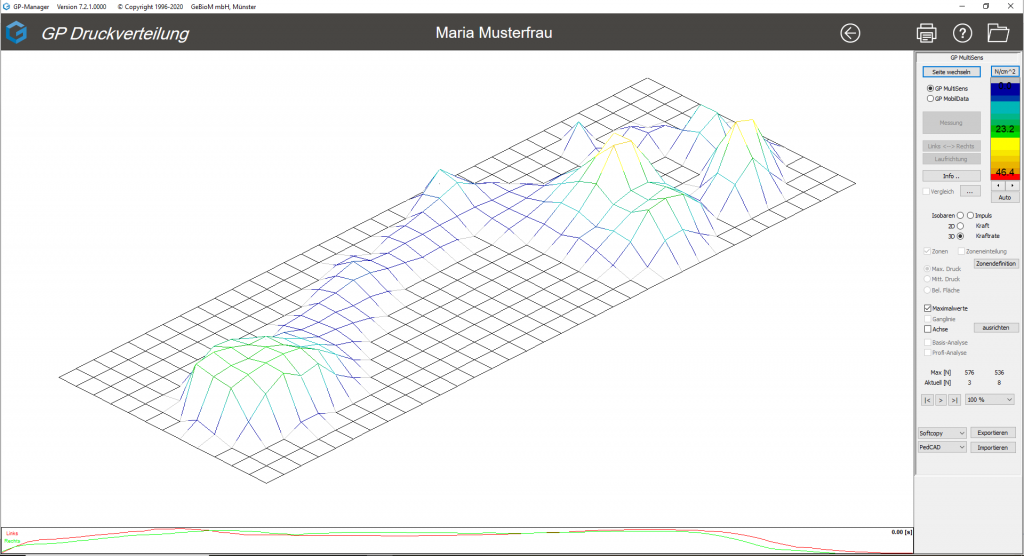
Figure 12: 3D printed mountains
You can view the 3D visualisation from different perspectives. Click in the workspace and rotate the measurement while holding down the left mouse button.
By moving the mouse vertically while holding down the CTRL key, the print area is raised or flattened. This function can be useful when preparing a printout.