When installing a filament spool into the filament chamber, the spool must be oriented correctly to avoid friction. The spool should be installed such that the filament unrolls from the top, as shown in the picture below.
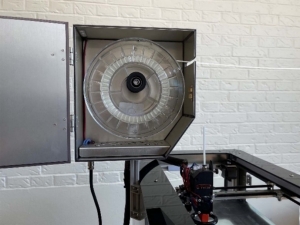
When installing a filament spool into the filament chamber, the spool must be oriented correctly to avoid friction. The spool should be installed such that the filament unrolls from the top, as shown in the picture below.
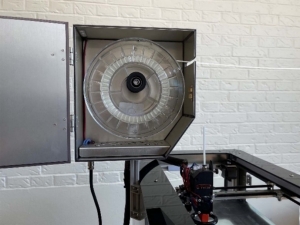
Using the filament change procedure becomes necessary when:
Choose the language for the printer menus.
|
1 |
Enter the settings menu (1) 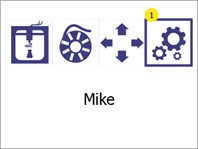 |
|
2 |
Enter the language menu by pressing the language button (1)
Press the back button (2) to go back to main menu |
|
3 |
The list arrow (1) indicates the current selected language.
To select a new language, press on the desired language to select it, and then click on it again to accept it as the new language.
Press on the up (2) and down (4) arrows to scroll through the list of available languages.
Press the back button (3) to go back to the settings menu. |
The printing chamber is equipped with lights to help the user see inside, but also to show the state of the printer. Depending on the state, the colours will change as follows:
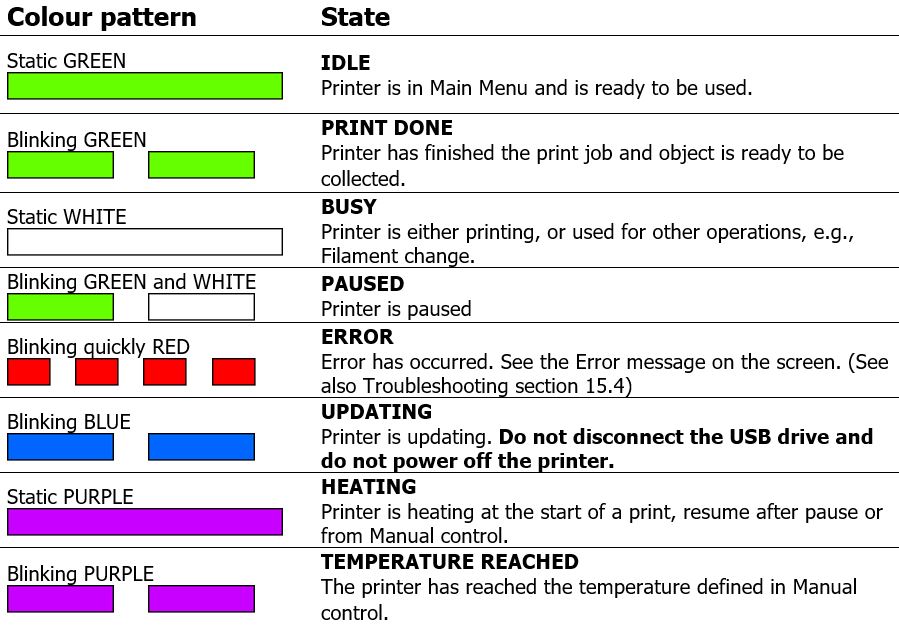
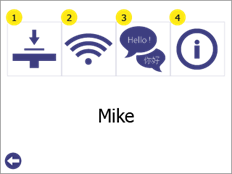
Give access to the bed levelling menu
For more information see chapter 8
Gives access to information and configuration of the printer in the local network.
For more information see chapter 9
Allows the user to change the language of the printer menu.
For more information see chapter 6
Shows information about the printer and gives access to printer firmware update option
For more information see chapter 13
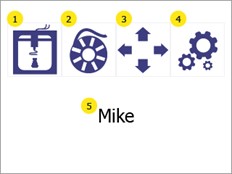
Allows printing from USB flash drive.
For more information see section 11.1.
Use the filament change menu to insert and change filament in the print head.
For more information see chapter 7
The manual movement gives access to move the print head and print bed in all three axes of the printer. It also gives you access to manually extrude or retract filament in the print head.
For more information see chapter 12
Gives access to an additional menu, where you can find:
For more information see 5.2
Shows the printer's name in the local WiFi network, as given by the user. By default, it is the name of the printer model.
The filament chamber serves as a place to mount the filament used by the printer while keeping the condition of the filament stable.
When the filament chamber is powered, a red light inside the chamber will turn on.
WARNINGIn case the power is disconnected (power button on the back or cable have been removed), make sure to remove the filament from the filament chamber and store it in a temperature and humidity-controlled environment.