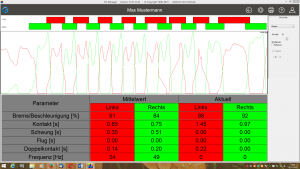Manual - GP DV Steps V7
1.Start
1.1.The analysis module
The GP DV Steps module is one of the analysis programmes, as is the GP Video Statistics module. The analysis programmes can be helpful in interpreting the measured values.
1.2.Installation
The analysis programmes cannot be installed independently. They are part of the GP Manager and are added during its installation.
2.Overview
After calling the function "GP DV steps" a list of parameters is displayed which can be helpful when interpreting the measured gait patterns. The list of parameters differs for GP MultiSens and GP MobilData by a few entries, as the foot measurement platform only analyses single steps, while the insoles analyse multiple steps.
Common to both displays is the selection of the displayed force curves via a pop-up menu and the specification of a threshold value (threshold). The threshold value means that the measured values that are less than or equal to the set threshold value are not displayed. Two data sets can also be displayed for comparison.
The following standard display is obtained after a measurement has been carried out with GP MobilData and the GP DV Steps module is then called up:
Call from GP Mobil Data:
3.General parameters
These parameters are displayed if the tick is placed on the right next to "General" is set.
3.1.Braking/acceleration
With the parameter "Braking/acceleration [%]", a statement can be made as to whether the test person is walking evenly, accelerating or decelerating across the platform. The following applies:
Value the test person accelerates
Value > 100% => the test person brakes
Note:
The assessment of all other parameters should be made dependent on the level of this parameter, i.e. if the parameter is between 90% and 110%, then the other values can be used to assess the gait.
3.2.Contact us
The parameter "Contact [s]" describes the length of the rolling movement of the foot, i.e. the contact time from heel strike to toe lift.
3.3.Momentum
The parameter "Swing [s]" describes the length of the swing phase of the foot, i.e. the flight time from toe lift to heel touchdown.
Note:
This parameter is only displayed after being called from GP MobilData.
3.4.Flight
The parameter "Flight [s]" describes the time in which neither one foot nor the other is in contact with the ground. A value above 0 indicates that the test person is no longer walking but running.
Note:
This parameter is only displayed after being called from GP MobilData.
3.5.Double contact
The parameter "Double contact [s]" describes the time in which both feet are in contact with the ground at the same time. A value above 0 indicates that the test person is walking and not running.
Note:
This parameter is only displayed after being called from GP MobilData.
3.6.Frequency
The parameter "Frequency [Hz]" describes how many steps the test person takes in one minute.
Note:
This parameter is only displayed after being called from GP MobilData.
4.Load parameters
You can display the load parameters by ticking the "Load" set.
4.1.Maximum
The parameter "Maximum [N]" describes the absolute maximum of the displayed gear curve.
4.2.Passive maximum
The parameter "Passive maximum [N]" describes the maximum of the first peak caused by the passive part of the musculoskeletal system.
4.3.Impulse
The parameter "Pulse [Ns]" describes the sum of all pressure values in the displayed period.
4.4.Rise
With the parameter "Increase [N/s]" describes the steepest point of the force curve in the first 50 ms of the measurement.