Live dialogue
After clicking on "Measurement", the live dialogue opens. The patient stands approx. 2-3 steps away from the measuring platform and walks over the platform with their left foot at their usual walking speed (see Fig. 4). The measurement is saved automatically immediately afterwards. After the left foot has been measured, the right measurement field is selected on the user interface and the "Measure" button is clicked again.
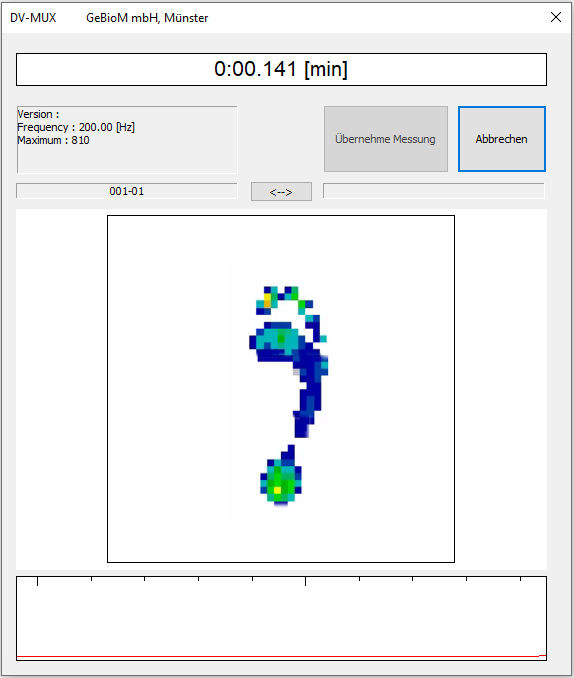
Figure 4: MultiSens live dialogue