Surface
The entire module is structured and goes through the human body from bottom to top with the help of a questionnaire. General questions are asked about the customer, followed by the pain examination.
The programme header contains (from left to right) the Back button, which takes you back to the main menu, as well as the name of the module and the customer name. On the right-hand side is the customer button with which you can open old data records from the archive. Next to it is the Home button, which takes you back to the main menu (Figure 3).
On the left-hand side is a little man who shows you which area of the human body you are looking at in the survey (Figure 7).

Figure 3: Programme header
To switch between pages, there is a forward and back button to the right and left of the respective heading (Figure 4).
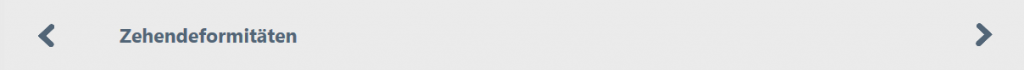
Figure 4: Forward and back button
Collecting the data is simple.
On the one hand, there are free text fields highlighted in grey in which you can enter numbers, words or completely free text for your patient documentation, depending on the question.
On the other hand, there are selection buttons that you can select with a left click. Depending on the question, you have the option of making only one selection (single choice) or clicking on several options (multiple choice) (Figure 5).
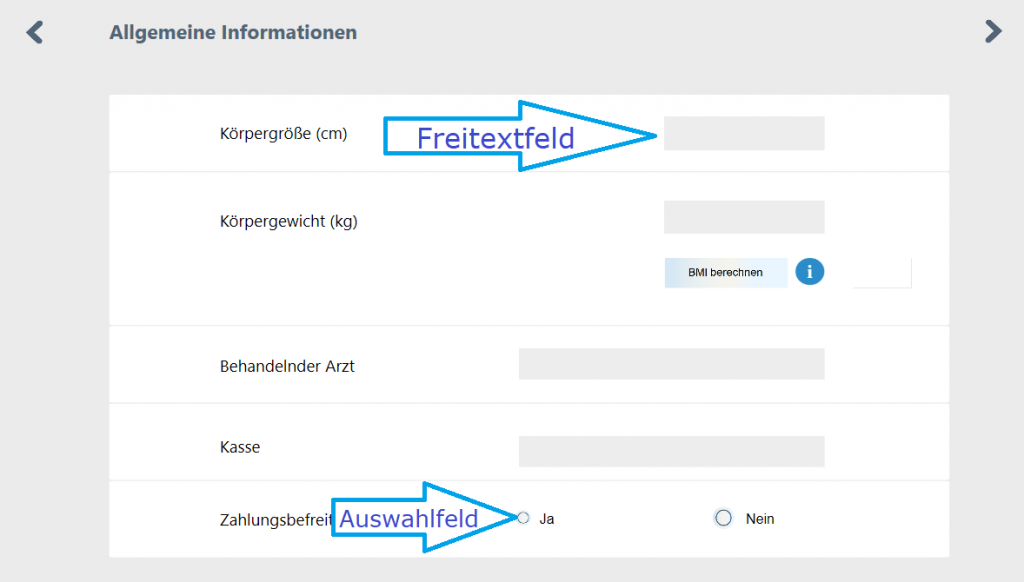
Figure 5: Free text fields highlighted in grey for your customer details and notes, as well as selection fields to click on