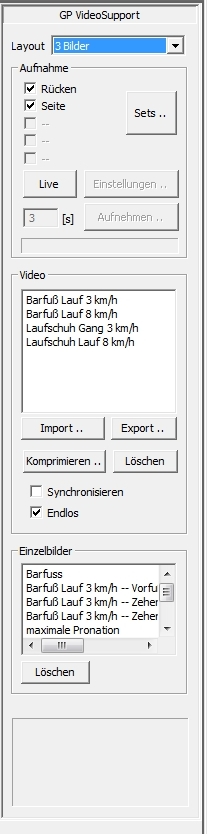Overview of the software
After starting the "GP VideoSupport" software module, the following user interface opens: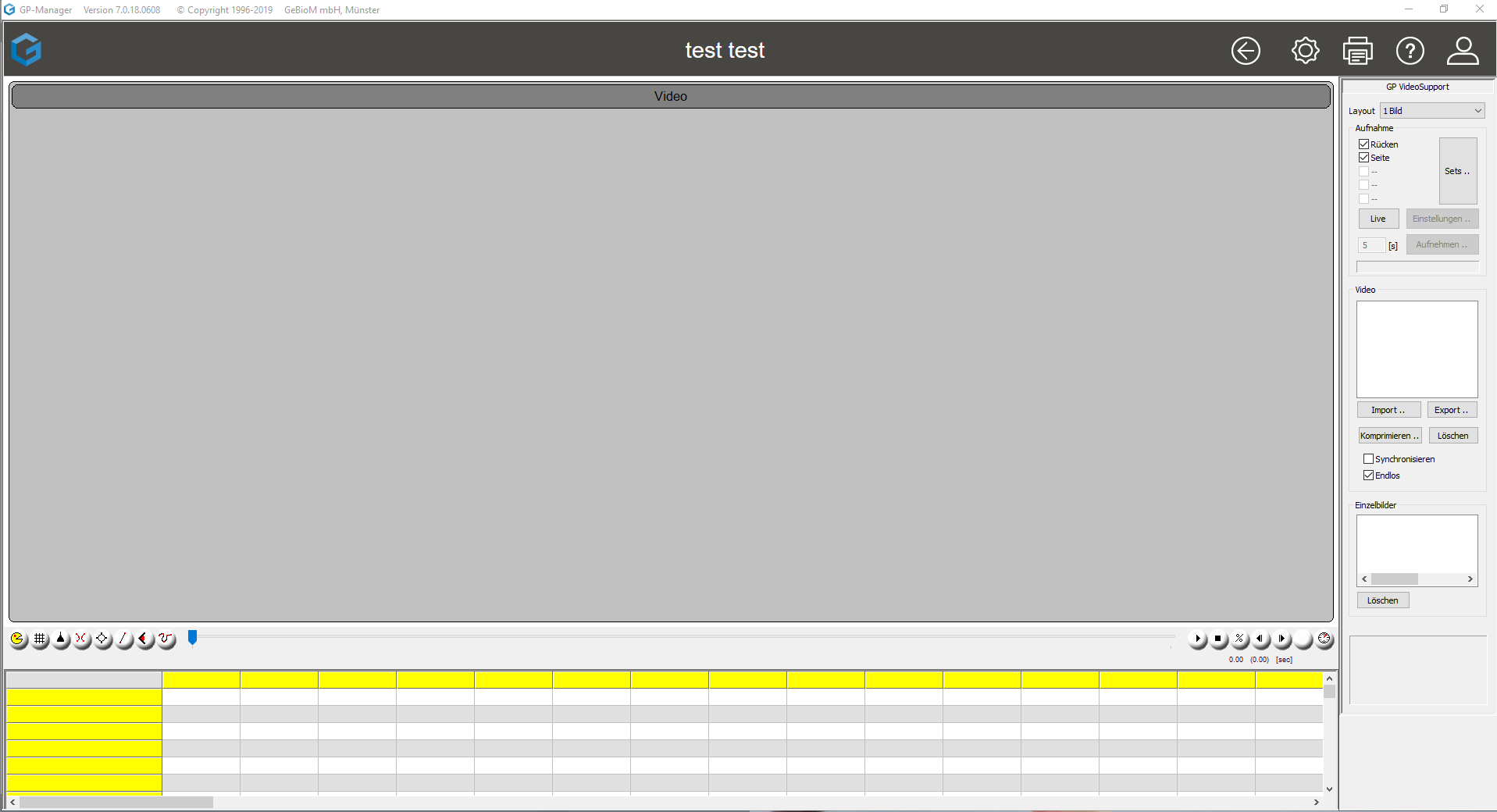
It is used to record and analyse the video sequences.
The user interface can be divided into three areas:
- The display area:
The video recordings and individual images can be displayed in the top left-hand section of the user interface. The display area can be divided into up to four images:
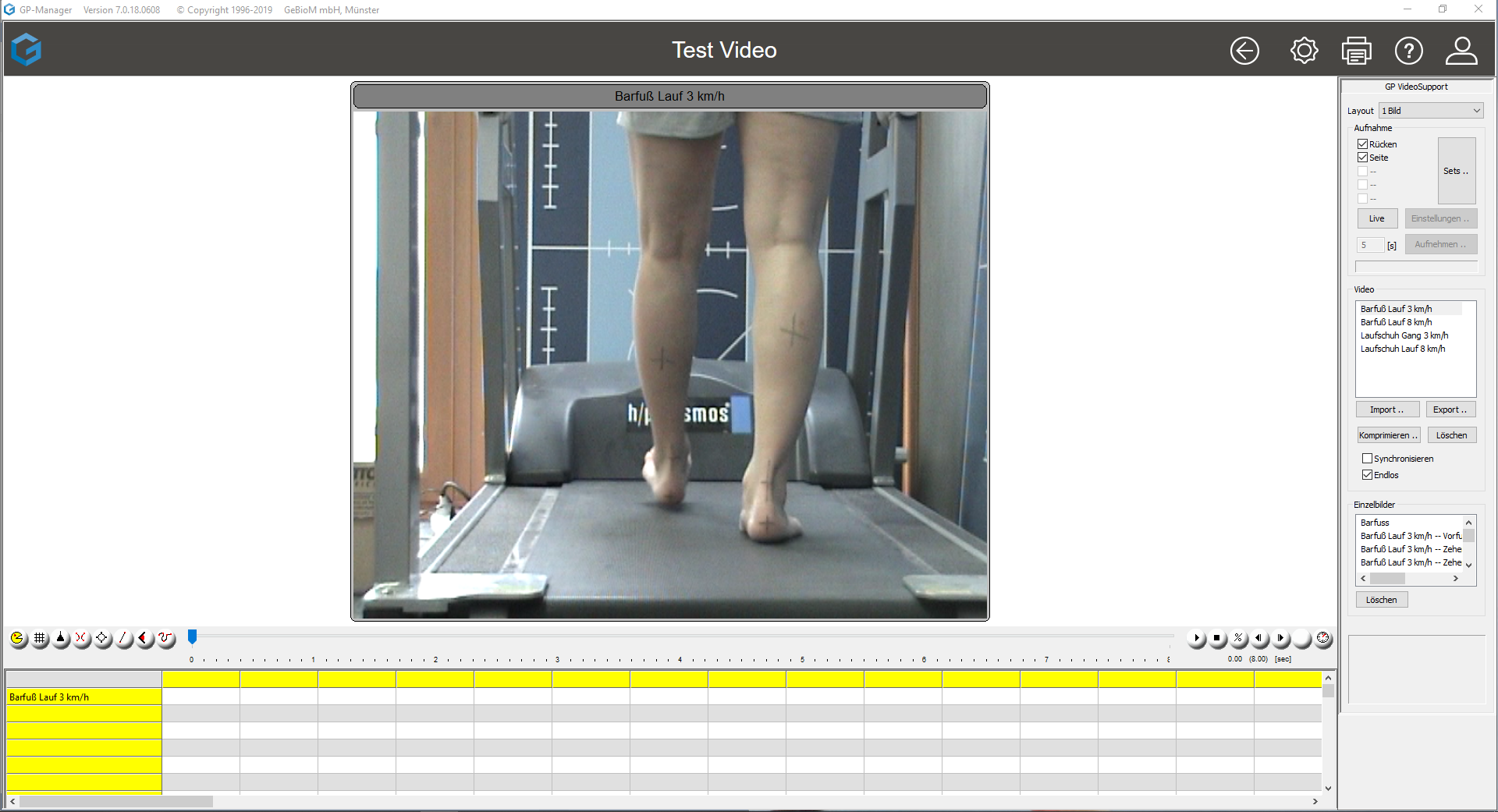

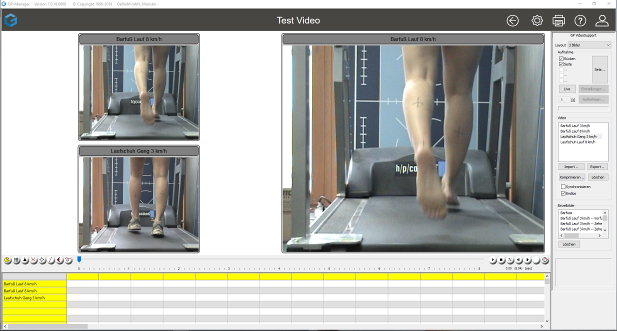

2. the evaluation range
In the lower part of the user interface, you will see a table showing the angle positions and parameters to be analysed (see Fig. 4).
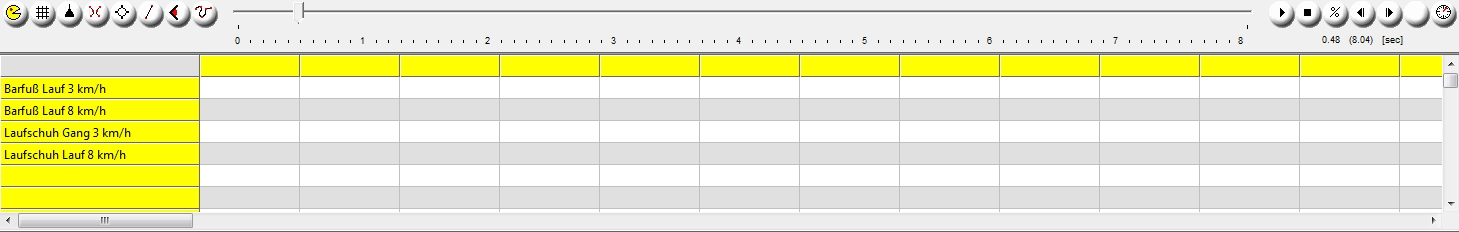
Directly above the table is an icon bar that controls the evaluation of the video sequences (see Fig. 5). A more detailed description of the icons can be found in chapter 2.

3. the control bar
The operating elements of the software module are located on the right-hand side of the user interface.
These control elements are used to control the software. Here you can start, open, import and export video recordings, open and delete individual images and much more. Thanks to the clear arrangement of the operating elements, all functions can be started and called up directly. A detailed description of all the controls can be found in Chapter 2 - Controls.