Overview and software
After starting the "GP BackScan" software module, the following user interface opens:
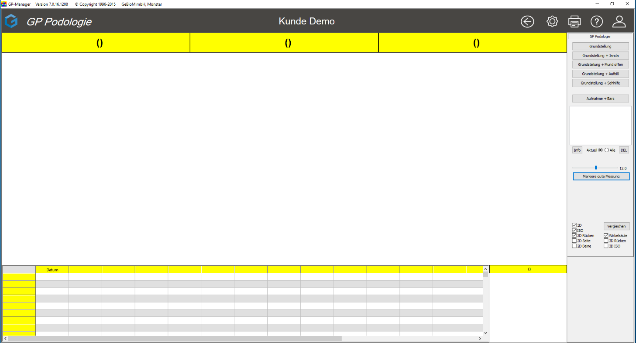
It is used to record and process the measurement data.
The user interface can be divided into 4 parts.
- The display area
Three different types of measurements are displayed in the upper left part of the user interface. In the first part of the window, the back is displayed in 3D (see Fig. 1), in the centre part in an isobar display (see Fig. 2) and in the right part as a 2D photo (see Fig. 3).
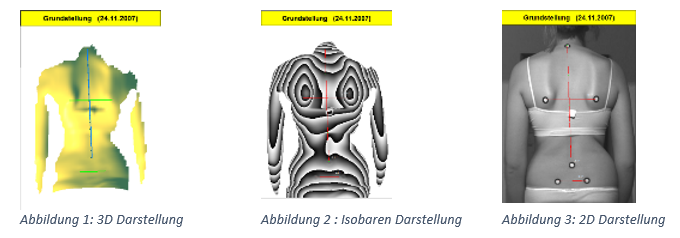 2. the evaluation range
2. the evaluation range
In the lower part of the user interface, you will see a table in which the measured values are displayed.
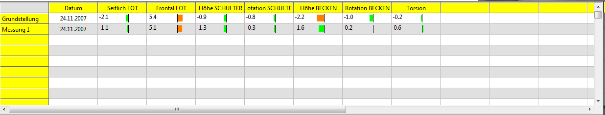 3. the operating elements
3. the operating elements
The operating elements of the software module are located on the right-hand side of the user interface.
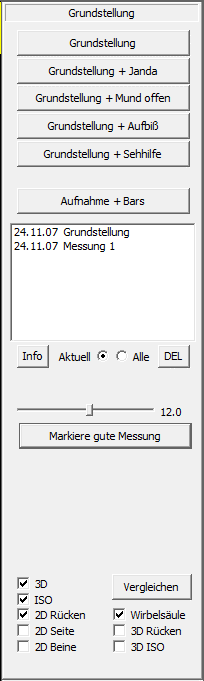
The software is controlled via these operating elements.
Here you can start, name, delete or compare measurements.
Thanks to the clear arrangement of the controls, all functions can be started and called up directly.
You will find a detailed description of all operating elements in Chapter 2 - Operating elements
4. The podoscope
In addition to the table of the evaluation range and the operating elements, a photo of a connected podoscope can be displayed.