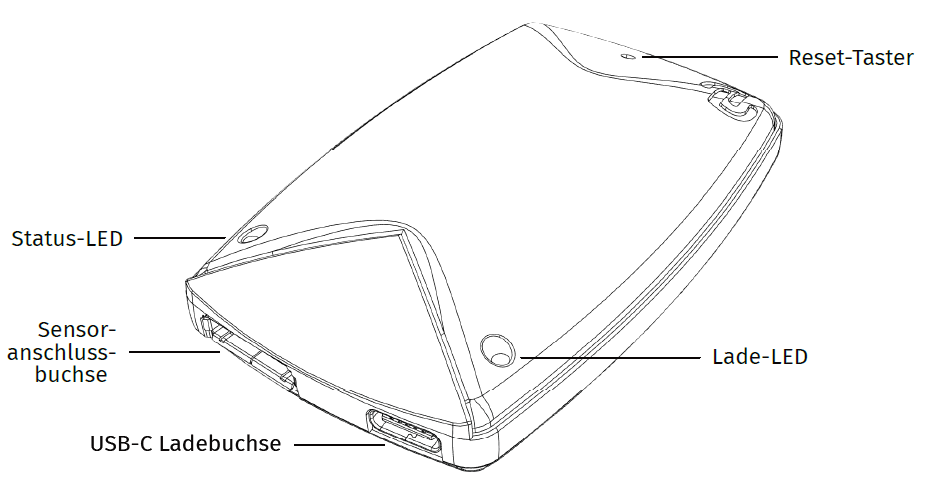When changing the connection type of the IMPAX (from WLAN to USB or vice versa), you must GP Manager to be closed before the change. If the software remains open during customisation, it will continue to attempt to communicate via the old connection, which may cause it to freeze or crash.
To avoid this problem, Close GP Manager completely before changing the configuration, and Restart the software after saving the new settings. GP Manager then recognises the new connection mode and works properly again.
When GP Manager about WLAN is used, interrupting the power supply to the IMPAX (e.g. by removing the power bank or mains cable) can disrupt the internal Wi-Fi connection, even if the device is still displayed as connected. As a result, no new measurements can be started.
To avoid this problem, Manually disconnect the WLAN connection on the PC before removing the power supply or power bank, and re-establish the connection, as soon as the IMPAX is switched on again. This will re-establish the connection cleanly and measurements can be continued normally
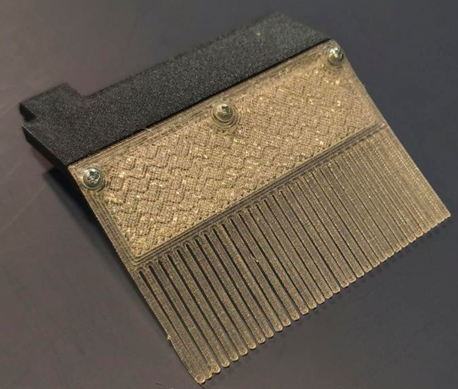 | 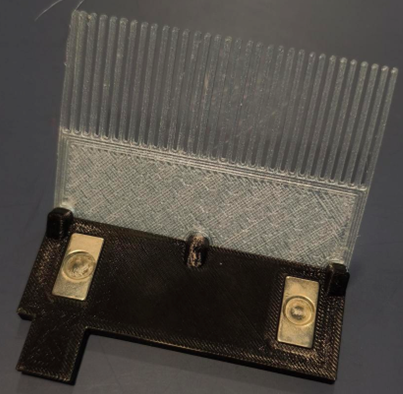 |
Step 1 Open the door of the filament chamber or box and remove the filament from the chamber.
Step 1 Open the filament chamber or box door and remove the filament form the chamber
 |  |
Step 2: Take the filament fall protection and place it as shown in the pictures. Make sure that the magnetic part of the fall protection faces the underside. Align it correctly so that the LED light strip is not damaged.
Step 2: Take the Filament drop guard and place drop guard inside as shown in the pictures, make sure the magnet part of the drop guard is facing bottom side. And align it properly so that LED lighting strip is not damaged.
 |  |
Step 3: Take the new bobbin and insert it into the filament chamber. The thread shedding guard should rest on the thread spool.
Step 3: Take the new spool and put in the filament chamber. Filament drop guard should rest on the filament spool.
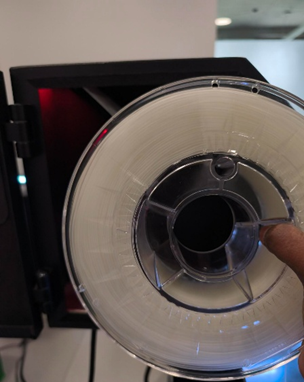 | 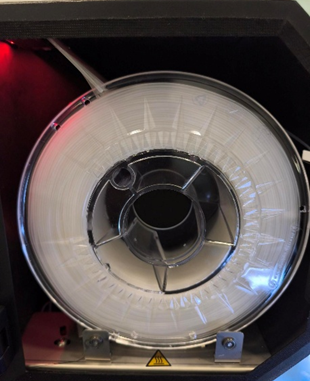 |
Note: The filament drop guard is only compatible with the Mike 2 and Mike 2 Extra models.
Note: Filament drop guard is compatible only with the Mike 2 and Mike 2 Extra models.
The following describes how to interpret the COP data of the ASCII export.
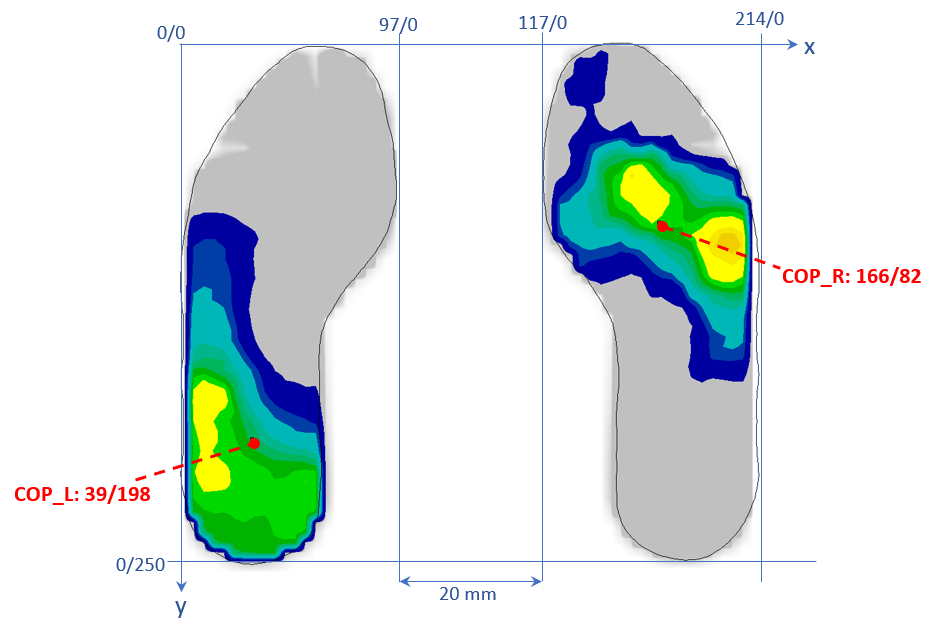
- The ending of the file name _L and _R indicate the left and right foot
- The txt file contains some general information at the top. Among other things, the length and width of the sole in mm (size = width/length).
- The coordinates of the centre of pressure (COP) can be found in the exported file under [FOCUS POINTS].
- The first column corresponds to the time in [ms]
- The second column corresponds to the x-coordinate in [mm]
- The second column corresponds to the y-coordinate in [mm]
Above you can see how the coordinates are to be understood. Example of a 250 sole (size=97/ 250) at any point in time.
Problem: Measurements with the USB disc are not possible. The GP Manager may crash when starting the measurement.
The device is labelled "loading stage" in the device manager

Solution for go-tec support: The driver must be reinstalled.
Please install the signed driver. This can be found in the products folder.
File name: SetupPSAA_WinUSB2-64-Bit_Signed
-To calibrate the measuring soles of the inner shoe pressure measuring system, please do NOT send the entire case, but only the soles. The size of a shoe box would be sufficient here.
-The soles can be rolled up, but not be bent.
-No single soles, please always in the corresponding pair (serial number).
Other:
-Calibrations and repairs usually take 4 weeks.
-The cost of calibration is 50€ per single measuring sole.
-The costs for the calibration of a MS4/IMPAX measuring plate is 500€.
Error description
A Bluetooth device is to be paired, but this is not displayed in Windows 11. The device is not paired in the device manager.
Cause of error
In newer versions of Windows 11, a setting has been added for Bluetooth which ensures that some Bluetooth devices are not displayed.
Troubleshooting
To pair MobilData BT (not Radix!) or MultiSens, the following must be done in Windows under Settings -> Bluetooth and devices can be scrolled down. At the bottom of the settings page, select "Bluetooth device detection" the value on Extended be set.
The device should then be displayed when pairing.
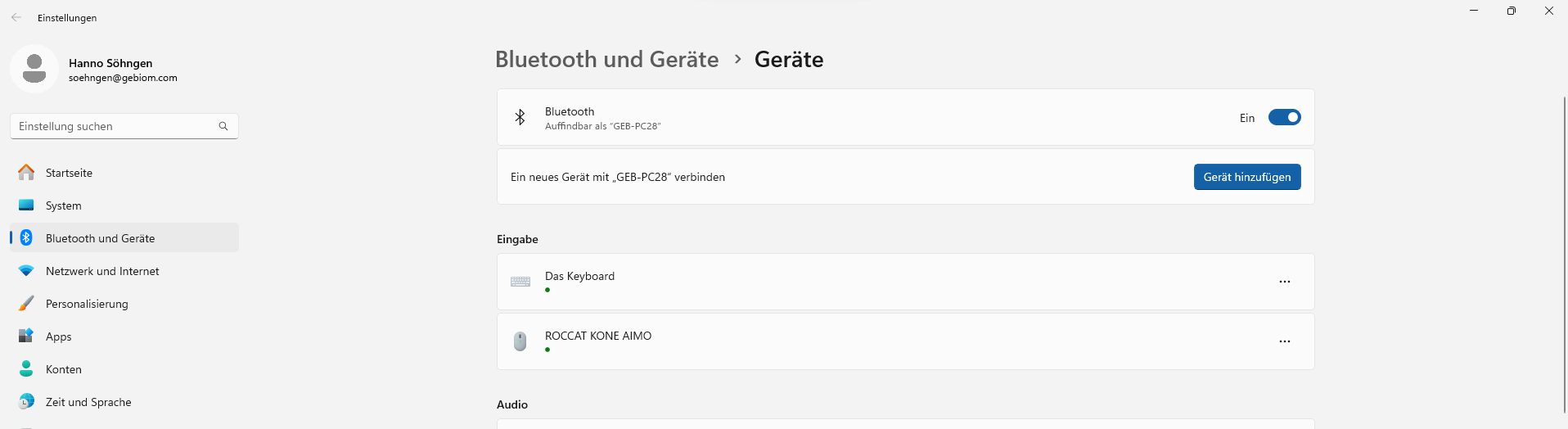
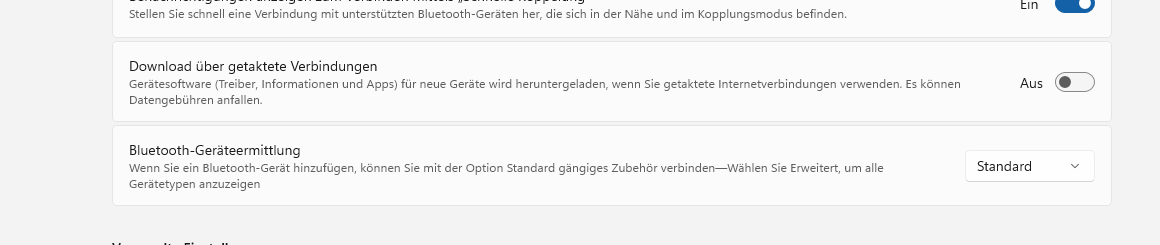
Would you like to order new filament for your 3D printer from us?
Please click here and fill in the form: Filament order
The LIVE preview shows how full the batteries of the two transmitters are.
In a % specification and as a graphical representation (see below).
Note
Thanks to the Bluetooth low-energy technology the battery life is usually several weeks. As with conventional lithium-ion batteries, it is not necessary to constantly charge the battery to 100%. A capacity between 40-80% is optimal. Even if the device is not used for several weeks.
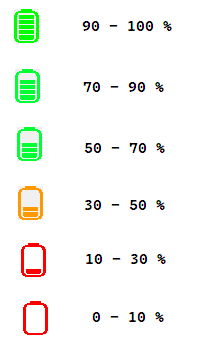
Error description
The pressure measurement of one foot is about twice as high as that of the other foot. Can an insole or other cause be ruled out?
Troubleshooting
Press for both transmitters the reset button. There is a small hole on the top of the cover for this purpose.
It is best to use a paper clip. If the reset is successful, the status LED flashes quickly three times in succession.
If the pressure measurement is still extremely different afterwards, please contact our support team.