Creating a new library for inserts
Start GP Manager, "Analysis“ -> „GP CAD“ -> „>>Library"
If you want to save the insert in a separate library, click the ".." Button behind Libraryin the following dialogue you have the option of creating a new library.
- To do this, enter the following in the "New name" to enter the name for the new library (e.g.: Proprio inserts, Finn inserts, Elegant, ...).
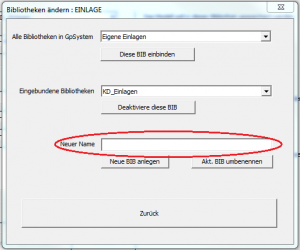
- Select "Create new BIB" and click on "Back".
Libraries can also be renamed here via "Act. Rename BIB".
If you wish, you can also use existing libraries in this dialogue via "Deactivate this BIB" button. The inserts of these libraries are then no longer displayed in the quick selection in the GP CAD module. About "Integrate this BIB", deactivated libraries can be displayed again. Then follow the points under "Insert insert into existing library".