Save measurement as PDF
- Make sure that you have installed a PDF printer. If no PDF printer is installed or you are not sure, follow the instructions under "Install Bullzip PDF„.
- Start the GP Manager
- Select via "Project" -> "Determine" to select a customer, or create a new customer via "Project" -> "New" to.
- Start a new measurement or open an existing measurement
- Now you can use "Printer" to select the print view as which you want to export the measurement (e.g. "Standard„, „1:1„, „Total„).
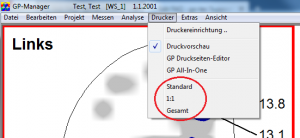
- Tick the box next to "Save PDF„

If the print dialogue of the PDF printer does not open, then no PDF printer has been entered in the configuration file.- You can still export a PDF file by clicking on "Printer" -> "Printer setup ..." Select your PDF printer.
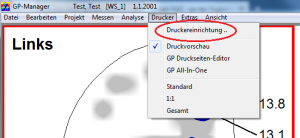
Remember to change the printer again afterwards so that the normal printer is used again next time.
- Do you need the function "Save PDF", please contact GeBioM Support and tell them that you have already installed a PDF printer, but that it still needs to be entered in the configuration file.