Why does an error appear for a missing dongle (Err 500)?
Error description
The GP 3D LaserScan 3D full foot scanner (total foot one) is not scanning. The following error appears:
Error message: ERR 500: Licence not found (software dongle missing)
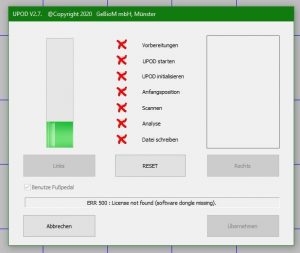
Causes of errors
- The hardware USB dongle is not connected
- The dongle was not recognised correctly by Windows
- The dongle or the USB port are defective
Troubleshooting
- Connect the dongle to the computer
- If it is connected, disconnect the dongle and reconnect it.
- Try another USB port
- See if restarting the computer helps

If this does not help, please contact our support team. If you have lost the dongle or use the scanner on several computers, you can obtain additional dongles from our sales department.