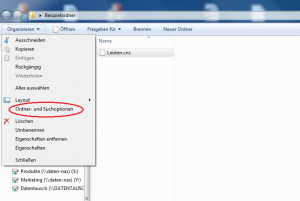Why does the remote software search for a WIBU-Box lite on the USB bus?
Error description
The error occurs when trying to mill a file:
 Error "Origin: CNC interpreter, no USB stick (WIBU-Box lite) with isel company code detected on the USB bus; programme processing only possible without commissioning the motion control (MCTL).
Error "Origin: CNC interpreter, no USB stick (WIBU-Box lite) with isel company code detected on the USB bus; programme processing only possible without commissioning the motion control (MCTL).
Causes of errors
The milling file has the wrong file extension. The error occurs if the file has the file extension CNC. In the illustration above "moulding.cnc"
Troubleshooting
Change the file extension to NCP, for the above case from "mouldings.cnc" ->"mouldings.ncp“
- Open the folder where the file is located.
- If the file extension is not displayed (see Figure 1), proceed as follows:
- Select "Organise" -> "Order and search options“
- Deactivate the tick next to "Hide extensions for known file types„
- The file extension is then displayed in Explorer (see Figure 2). Rename the file extension to "ncp" (for the example "mouldings.cnc" -> "mouldings.ncp„).