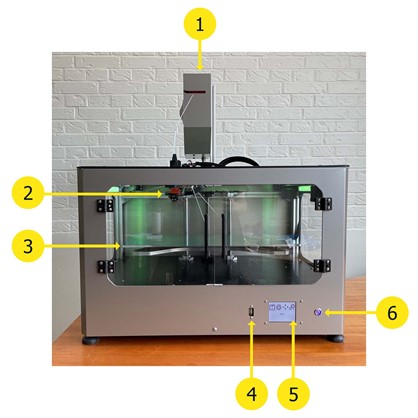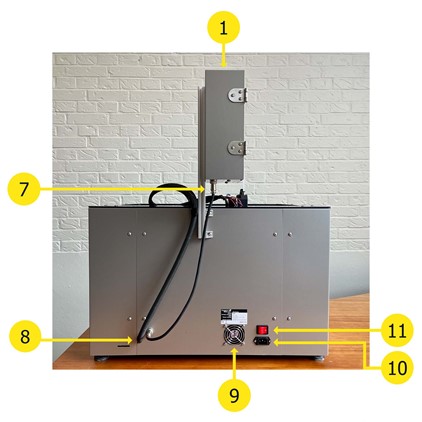- Filament chamber
For storing the filament used on the printer, and to keep the humidity level stable.
- Print head
The material extrusion system.
- Print bed
Removable surface onto which the object is printed.
- USB port
For printing from USB and updating the printer firmware.
- LCD Touch Screen
For controlling the printer.
- On/off button
Controls printer’s Stand-by mode.
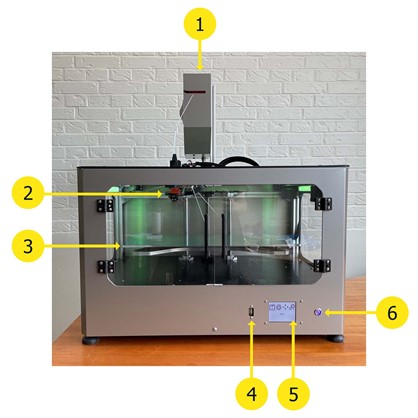
- Filament chamber power cable
Cable supplying power to the filament chamber.
- Print head cable
Power and signal cable harness for the printhead.
- Exhaust fan
Ventilation for electronics chamber.
- AC power plug
Input plug for the mains power.
- Power switch
For controlling the flow of power to the internal power supply and the filament chamber.
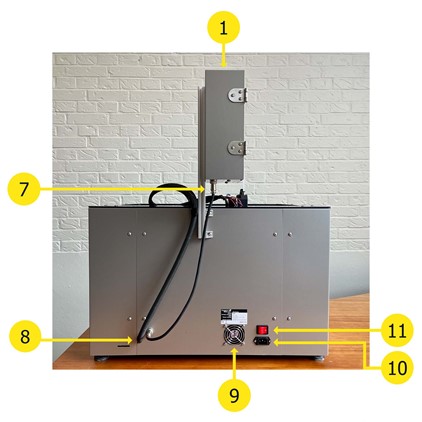
1. Intended use3. General Safety Information
Nach oben scrollen
Cookie Consent mit Real Cookie Banner