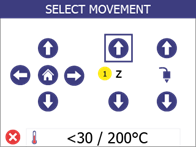4.7 Move print bed up
To be able to remove the large box from the printer, the print bed needs to be raised.
This is done using the manual movement menu:
| 1 |
Enter the manual movement menu (1).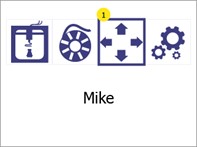 |
|
2 |
Hold the “Z up” (1) button to move the bed all the way up (when it reach the limit, the bed will stop moving).
Note: It is safe to turn off the printer while in this menu |