9.2 Connecting printer to Wi-Fi
After the configuration file “wifi_config.cir” is generated, place it on the root folder of a USB flash drive and do the following steps:
| 1 |
Power up the printer |
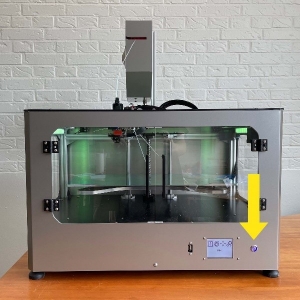 |
|
2 |
Plug the USB into the printer. |
 |
|
3 |
Open the Settings menu (1) |
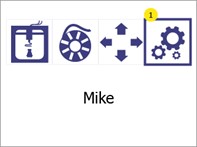 |
| 4 |
Select Network settings (1)
Press Back (2) to go back to main menu.
|
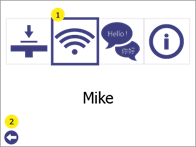
|
|
5 |
Select Reconfigure (4)
Find the configuration of the printer in the network in (2). Press Cancel (1) or Back (2) to go back to main menu. |
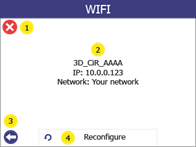
|
|
6 |
If successful, a confirmation message “Wi-Fi connected” will appear on the screen. At this point, the printer will be connected to the selected network, and the Nickname will appear on the printer LCD.
|
 |