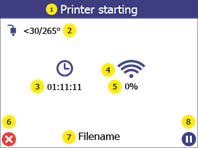11.2 Print over Wi-Fi
Printing via Wi-Fi is started directly from the GP EinlagenDruck module in the GP Manager and the file is automatically transferred to the printer’s internal memory.

|
1 |
Start printing via the Start printing via Wi-Fi button. The printer indicates that a print via Wi-Fi is started. |
|
2 |
The printing screen shows status of the printing process while printing: (1) shows if the printer is currently heating or printing. (2) shows the current and target temperature. (3) shows the time remaining of the print job to be done. (4) shows if the print was started over Wi-Fi. (5) shows the progress of the printing in %. (7) shows the filename of the object being printed.
To pause the print, press the pause button (8). For more information see section 11.3.
To abort the print, press the cancel button (6).
|